To use, enter moves, commands, and/or algorithm shortcuts into the input field, then press Enter.
It follows the same notation as listed here,
with the small exception of Rw instead of r for wide turns.
Each move is represented by one (or two) letters, then either nothing (turn it clockwise), a ' (turn it counterclockwise),
or a 2 (turn it 180 degrees) (or, rarely, '2, also turn it 180 degrees). The letters are:
R Right
L Left
U Up
D Down
F Front
B Back
Rw Right wide (Turn R, but grip two layers in)
Lw Left wide (Turn L, but grip two layers in)
...
M Middle (Between L and R)
E Equator (Between U and D)
S Standing (Between F and B)
x Rotate whole cube on R
y Rotate whole cube on U
z Rotate whole cube on F
The commands are as follows:
:insta Speeds up all turns in queue.
:slow Slows all turns in queue.
:save Saves the current cube in the URL.
:reset Resets the URL, but not the cube.
:toggleBlindfold Toggles blindfold mode.
:scramble Slowly scrambles the cube.
:solve Slowly solves the cube.
:solveWhiteCross Solving step 1
:solveWhiteFace Solving step 2
:solveSecondLayer Solving step 3
:solveYellowCross Solving step 4
:solveYellowFace Solving step 5
:solveYellowCorners Solving step 6
:solveYellowEdges Solving step 7
In addition there are a few preset algorithms. Access these by typing:
~t T Permutation
~y Y Permutation
~ja Ja Permutation
~jb Jb Permutation
~ra Ra Permutation
As you type into the input field, it will automatically make suggestions; you can also press tab to auto-complete.